 |
 |
 |
|

| Browser Compatibility | |
|
Internet Explorer 8 or older Firefox 3.0 or older Opera 10.10 or older |
Video will play using Adobe Flash Player. You can also download the file (if download links are available) and play it back on your computer using Quicktime or VLC Media Player. |
|
Internet Explorer 9+ Firefox 3.5+ Google Chrome Apple Safari 3+ Opera 10.50+ |
Video posted after May 1, 2010 will play within the page. No plugins are required. Older videos will play using Adobe Flash Player. You can also download the file (if download links are available) and play it back on your computer using Quicktime or VLC Media Player. |
| Mobile Device Compatibility | |
|
iPhone iPod Touch iPad |
Video posted after May 1, 2010 will play within the page after clicking on the play button displayed on page. If video does not play try using the download link for the MP4 version (if available). |
|
BlackBerry Phones BlackBerry Playbook |
Video on page will play on newer devices. If not, try clicking the download link (if available) to play the MP4 version. May not work with older devices. |
| Android Phones | Video on page will play on newer devices. Try clicking the download link (if available) to play the MP4 version. |
| Our videos are approximately between 100 and 200 MB in size. Watching videos on a mobile device on a mobile (cell) network will use a lot of data and may incur extra usage charges. If possible, connect to a WiFi network to watch videos on a mobile device. | |
|
Any browser or device not listed on this page may or may not work. If you have information about other compatible browsers or devices please contact us through the contact us page.
If you are having trouble playing back the video on the page please ensure you have the latest version of Adobe Flash Player installed. Videos can be downloaded using the download links. Do not click on the download links (your browser may try to play the video instead of downloading it). Instead, right click on the link and choose "Save as..." or "Save Target as..." to save as a file to your computer. We recommend VLC Media Player as it has been tested and is fully compatible with our video files. |
|
For more information on Zion Messianic Fellowship
email us at info@tsion.org, or call (604) 800-3663.
email us at info@tsion.org, or call (604) 800-3663.